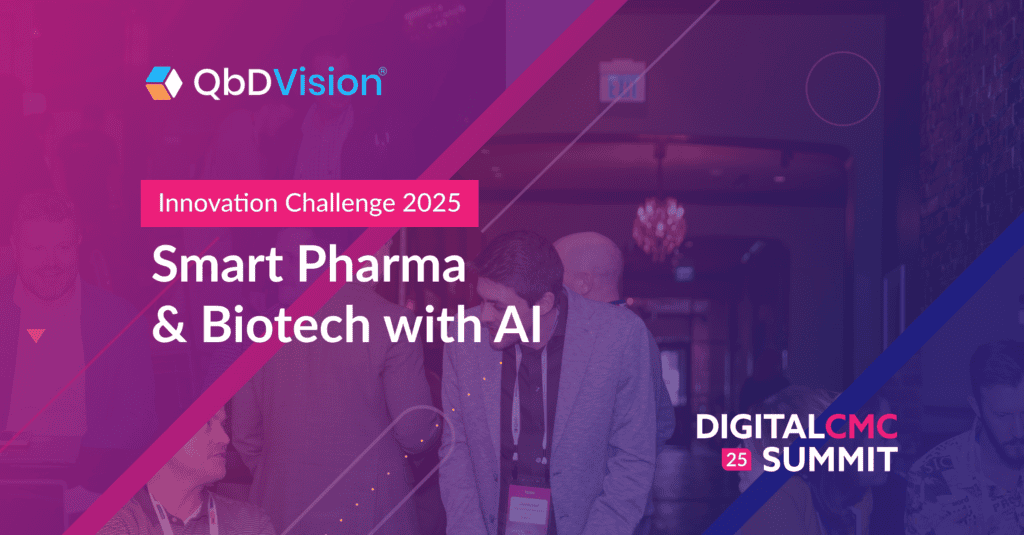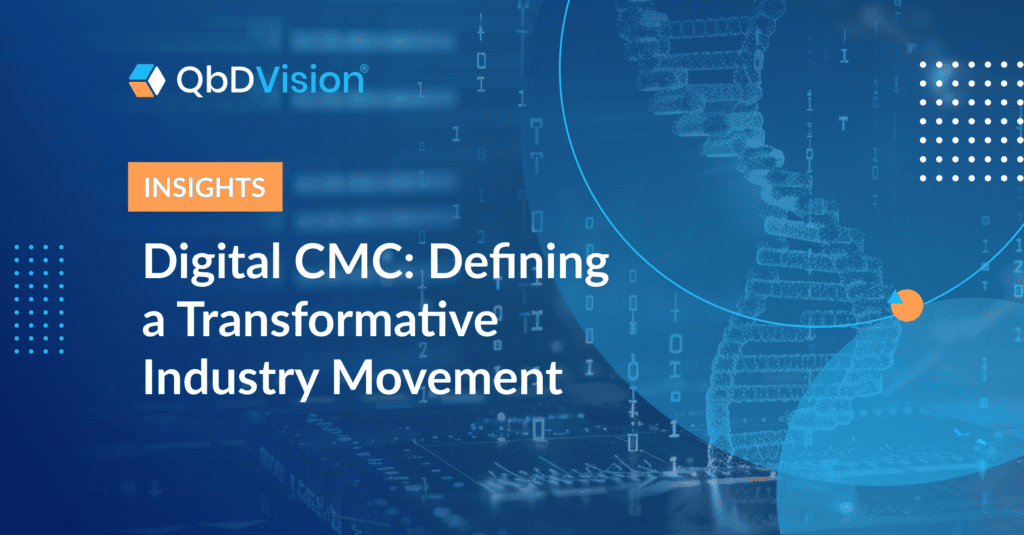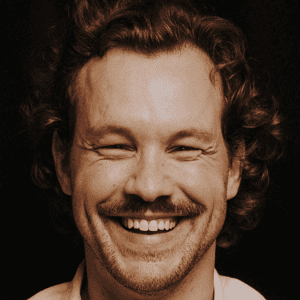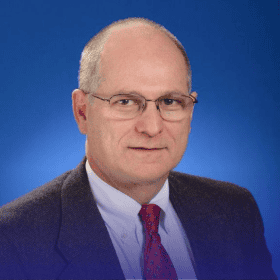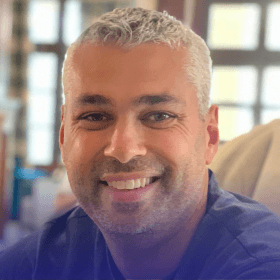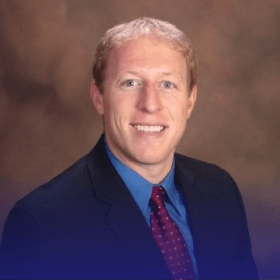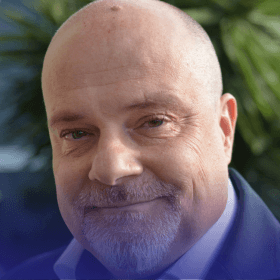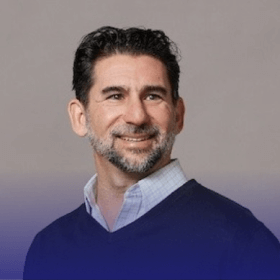As your team cycles through the development process, there is one constant: change underpinned by learning from each phase.
The acquisition of manufacturing knowledge and execution of activities isn’t always linear. Activities related to a scale-up process may go on in parallel to studies on a development scale process.
We’ve added some significant improvements to our process model to better support the agile workflows of all stages of R&D.
What’s changing
We’re introducing a few significant changes to our process model
- The ability to design and manage multiple processes inside one project
- Allowing process parameters and material attributes to be defined separately from their associated equipment and materials
Multiple Processes
QbDVision already supports multiple projects and, now, with multiple processes per project, we support a 3-D Process Development Profile.

QbDVision projects can now manage multiple processes within a single project. This change adds significant depth and flexibility to the management of process evolution for complex manufacturing processes.
- Use Case 1: Track process evolution starting with early recipe management (ingredients, attributes, parameters) into site-specific and scale-specific processes including materials, process components, and equipment.
- Use Case 2: Start your Upstream process and then add Downstream and Fill/Finish processes to track how they all impact final product quality.
- Use Case 3: Manage input material preparation (e.g. buffer, media, etc.) as part of overall process management
- Use Case 4: Manage alternative/derivative processes during process evaluation and characterization for optimization
- Use Case 5: Compare performance across processes, scales and/or sites

New Process Record
To accomplish this change, we’ve added a new process record as the parent of your process. In this record, you can set properties such as usage, scale, supplier, description, etc. New and existing projects will now see the “default” process titled as such.
Each process has been designed to manage its own unique set of records. So, each process contains unique unit operations, parameters, etc. There are capabilities to copy existing processes, making it quick and easy to create derivations from your existing work. Additionally, the platform is now process-aware, so you can seamlessly choose the process you’re viewing when in a report, or even when making additions to your data uploads.
Variable Decoupling
Versions prior to this release would require the creation of a material or process component record before material attributes and process parameters could be defined. This restriction has now been removed. Going forward, material attributes and process parameters can be defined without a parent object. Decoupling of variables from their associated objects allows for the definition of early recipes where process scientists want to assess risk, evaluate and characterize the variables before considering the specific components and equipment that will be used to execute the process.
Our unassigned category includes the attributes and parameters that don’t yet have a known relationship to materials or components. These relationships can be created via links at any time once the related materials, components, or equipment are known.
Why is this happening?
The changes described here are in keeping with our philosophy of continuous improvement to further simplify tracking the evolution of complex manufacturing processes throughout the lifecycle. As more teams come on to the platform, we continue to focus on creating an information structure that is simultaneously flexible and comprehensive, and consistent with the concepts of ICH and other regulatory frameworks.
How do I use it?
A new process can be created from the process selector drop-down menu in process explorer.

Additionally, right-clicking on a process will give you a context menu with additional options for copying and archiving, amongst other options:

While in the reporting section, you’ll see a new menu option to change your process. The platform will remember your last choice and keep it sticky as you navigate around.

Finally, adding new process parameters and material attributes is as simple as it was before. Simply select the add button in your process tree.

Availability
Multiple processes support is available today in our standard and sandbox environments. Our validated product customers will see them in the Electronica release, expected in February of 2021.